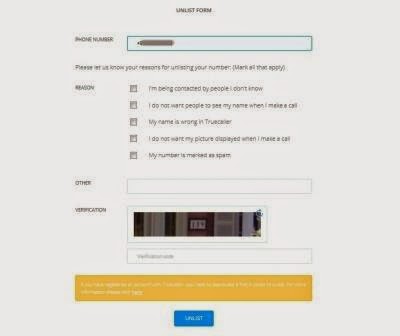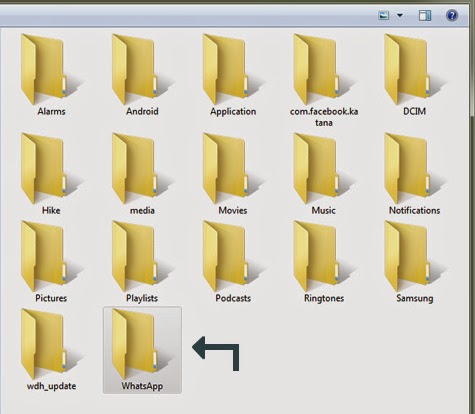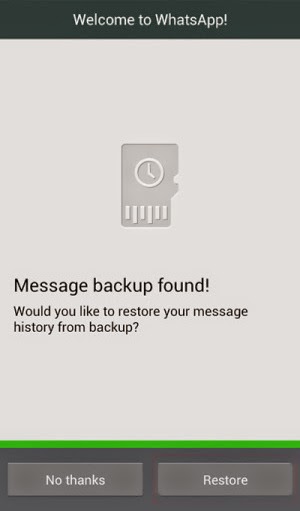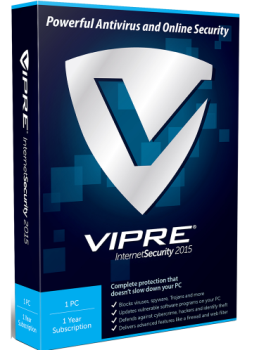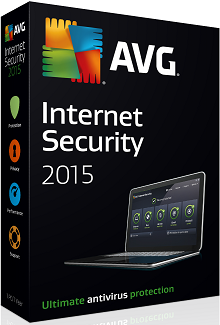Do you use Android? Today most of the people prefer Android smartphones. As it is a widely used technology in the world today and the cheaper cost of phones make it very popular among youth. Today we will discuss how you can remove your name from Truecaller's database.
Truecaller is very well known application in the smartphone world. It makes you easier recognizing the unknown caller and his/her name appears on the screen whenever you search for an unknown number. But sometimes you don't want to reveal your identity to the public and you don't want to make your identity available to all the Truecaller users, so what you should do? Don't worry now a solution is available for removing your personal details i.e. your name and picture which is available to all the Truecaller users can be easily removed.
*. In the form Enter your mobile number with country code.
*. Tick on the reason for which you wish to remove your identity from Truecaller.
*. Finally enter the security code and click on Unlist and then OK when prompted for confirmation.
That's it.........now your mobile number and photo never revealed while anyone searching your number on Truecaller.
Truecaller is very well known application in the smartphone world. It makes you easier recognizing the unknown caller and his/her name appears on the screen whenever you search for an unknown number. But sometimes you don't want to reveal your identity to the public and you don't want to make your identity available to all the Truecaller users, so what you should do? Don't worry now a solution is available for removing your personal details i.e. your name and picture which is available to all the Truecaller users can be easily removed.
How to Unlist your name from Truecaller database
To unlist or remove your name and picture from the Truecaller database you just need to go to the following link http://www.truecaller.com/unlist and you will see an Unlist from.*. In the form Enter your mobile number with country code.
*. Tick on the reason for which you wish to remove your identity from Truecaller.
*. Finally enter the security code and click on Unlist and then OK when prompted for confirmation.
That's it.........now your mobile number and photo never revealed while anyone searching your number on Truecaller.