You are in the situation where you may need to hide your
personal work from others like friends or family or just need to hide from
anyone. But you are not able to do this normally, but don’t worry you are now do
this and you may not need to take your computer to sleep every time.
One software tool is in a help for you for this. Name of the software tool is AntiSnooper. AntiSnooper is available for everyone to use. You have an option to purchase it or you can use it freely. This is very simple to use software that anyone can use easily.
How to use AntiSnooper ?
AntiSnooper is very easy to use you can download it from their official website here.
*. After installation you will be presented with the Window as shown in the screenshot below.
*. All the active programs will be shown in that Window. You can see the currently active window there, when you are working on it.
*. Now click on the green plus icon and your program will be protected with AntiSnooper.
*. When you remove your cursor from that program you can see that its window becomes blurred.
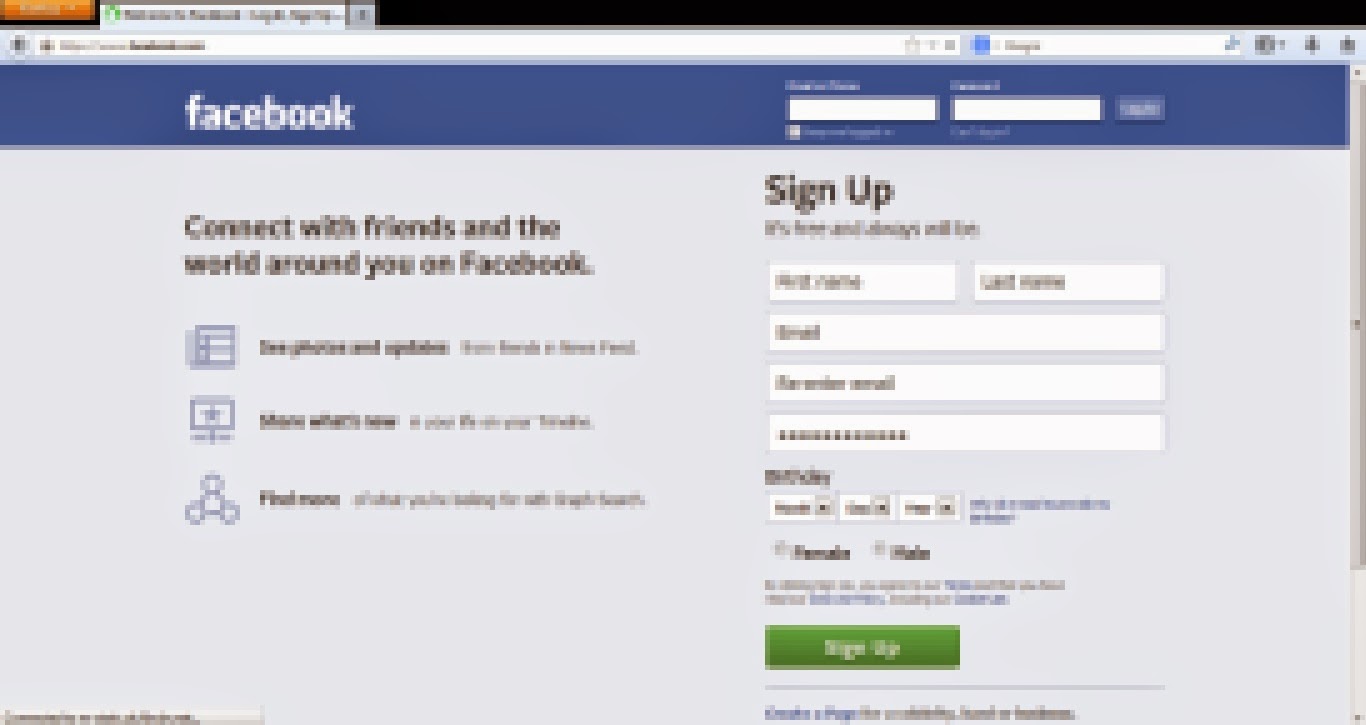
*. For removing protection again click on that icon and your protection will be removed.
You are now protected with AntiSnooper. It’s very cool to use and protect your privacy. Use it and share with friends.
One software tool is in a help for you for this. Name of the software tool is AntiSnooper. AntiSnooper is available for everyone to use. You have an option to purchase it or you can use it freely. This is very simple to use software that anyone can use easily.
How to use AntiSnooper ?
AntiSnooper is very easy to use you can download it from their official website here.
*. After installation you will be presented with the Window as shown in the screenshot below.
*. All the active programs will be shown in that Window. You can see the currently active window there, when you are working on it.
*. Now click on the green plus icon and your program will be protected with AntiSnooper.
*. When you remove your cursor from that program you can see that its window becomes blurred.
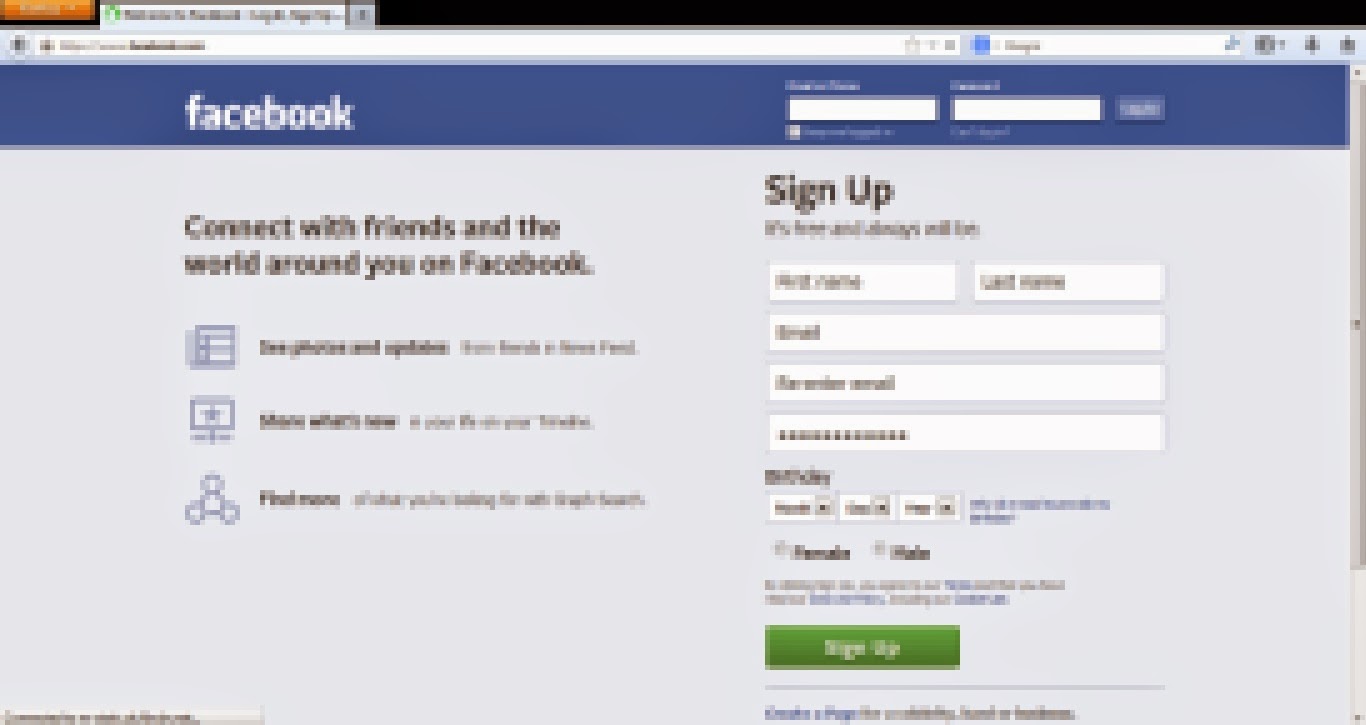
*. For removing protection again click on that icon and your protection will be removed.
You are now protected with AntiSnooper. It’s very cool to use and protect your privacy. Use it and share with friends.






0 comments:
Post a Comment