Not Genuine Error is very common among most of the Windows users if they are not using a genuine version of Windows 7 or other version.
Windows will show a message like "This copy of Windows is not genuine" at the bottom of desktop in every few minutes. This is due to the Windows genuine checker that checks whether the installed version of Windows is genuine or not.
How to make Windows 7 Genuine
Follow these following simple steps to fix this error of not genuine Windows.
Following two methods will solve your problem.
- Using Command Prompt
*. Now type slmgr -rearm and press Enter and wait for execution.
*. A dialogue box will appear asking you to restart your system. Click OK to restart your system.
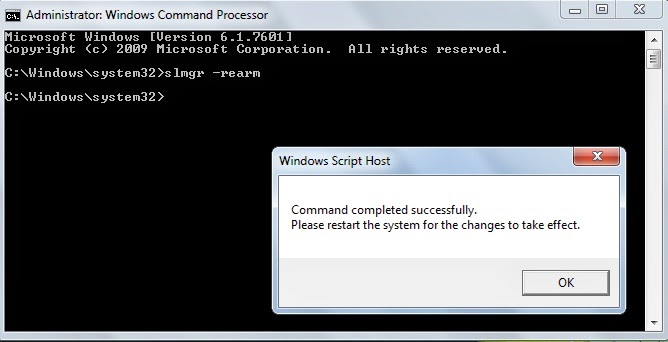
*. Now when you restart your system you will not get an error of not genuine Windows.
- Using Remove WAT Tool
*. After extracting it, Right click on “RemoveWAT.exe” and select run as Administrator.
*. Now click on Remove WAT and then click on OK to confirm.
*. Restart your Windows 7 PC and that's it! You fixed the error of not genuine Windows.
Use any of these methods to solve your problem and enjoy using Windows without an error.








Mixing it with other things is a good option
ReplyDeleteTry to get windows 7 professional 64 bit iso download for free
ReplyDeleteThankss great blog
ReplyDelete