Most of the time you need to cut mp3 songs in smaller parts for that you can download any third party softwares but these softwares are costly and more softwares can slow down your computer. Everybody uses VLC media player as it is the best media player on Windows. We will use the power of VLC to cut mp3 files without any third party software.
How to cut mp3 Songs using VLC
*. First of all if you don't have VLC media player you can download it from here.
*. Now click on Media from menu and open the mp3 song you wish to cut.
*. Once you have selected song, click on View from the menu and select Advanced Controls.
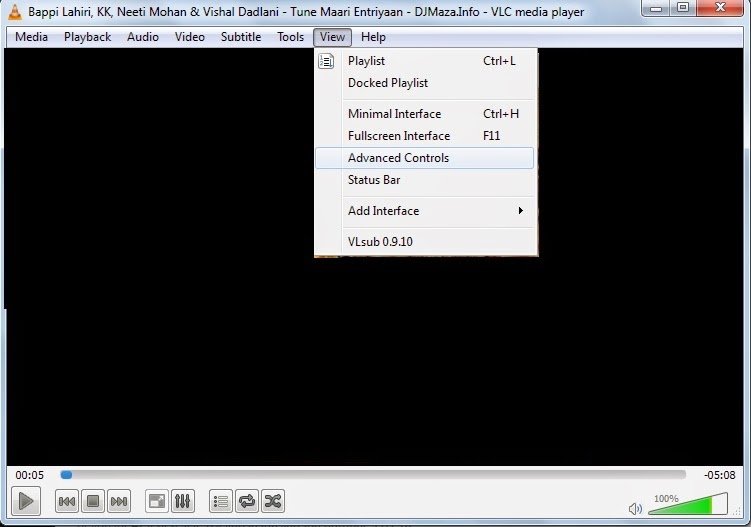
*. After selecting Advanced Controls you will see a red icon on bottom of the VLC player.
*. Now select the beginning point by dragging the slider and click on red button to begin recording and the song will be recorded. Now to stop recording you have to click on the same red button.
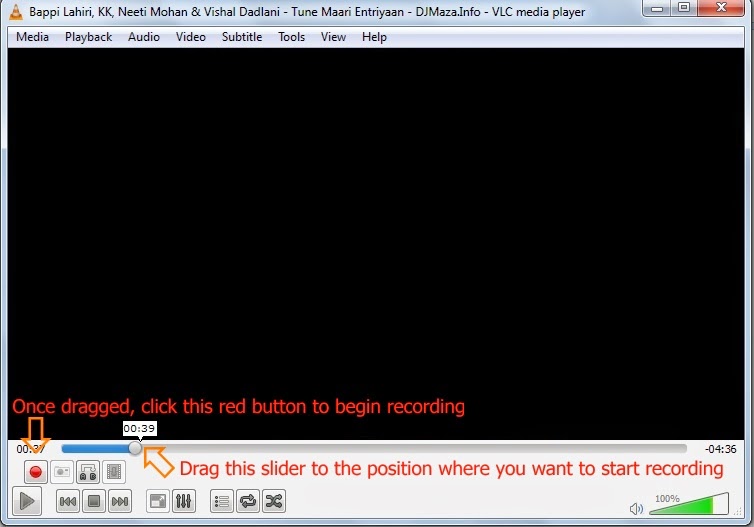
*. That's it! You have successfully cut the and saved mp3 song. Normally it automatically stored in C:\Users\your_username\Music (For ex. C:\Users\Dell\Music).
Note that it may be stored with .mp4 file format so don't worry just change the file format to .mp3.
It is very easiest way to cut any mp3 song without any third party software. So enjoy with the power of VLC and keep visiting for more interesting post.
How to cut mp3 Songs using VLC
*. First of all if you don't have VLC media player you can download it from here.
*. Now click on Media from menu and open the mp3 song you wish to cut.
*. Once you have selected song, click on View from the menu and select Advanced Controls.
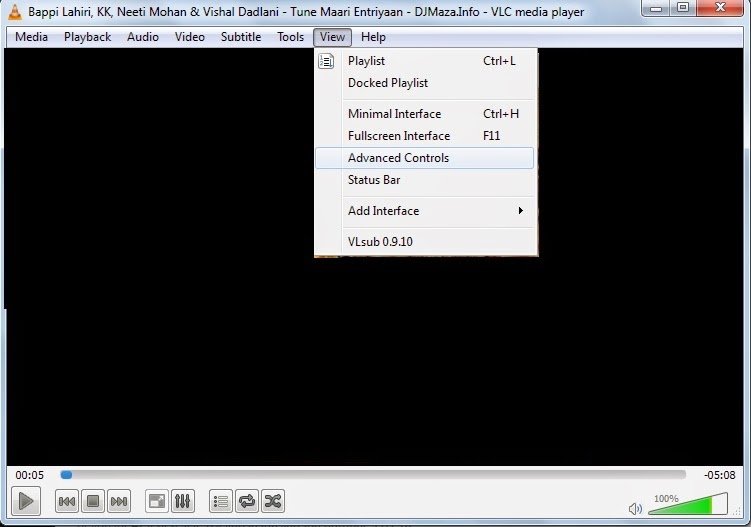
*. After selecting Advanced Controls you will see a red icon on bottom of the VLC player.
*. Now select the beginning point by dragging the slider and click on red button to begin recording and the song will be recorded. Now to stop recording you have to click on the same red button.
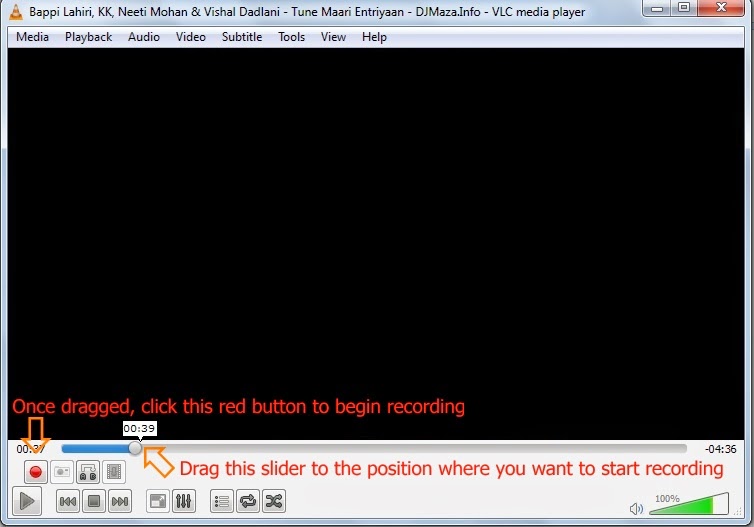
*. That's it! You have successfully cut the and saved mp3 song. Normally it automatically stored in C:\Users\your_username\Music (For ex. C:\Users\Dell\Music).
Note that it may be stored with .mp4 file format so don't worry just change the file format to .mp3.
It is very easiest way to cut any mp3 song without any third party software. So enjoy with the power of VLC and keep visiting for more interesting post.







Carimusik favoritmu? Kunjungi http://carimusik.net
ReplyDeleteUAN is abbreviated as Universal Account Number and it is very refined format when it comes to verifying your EPF balance status through the web ie., online.
ReplyDeleteuan status check
Kodi community was waiting for an Addon like this for quite a while and it has come just in time. It has a TV Shows section, Cartoon section, Sports section and Music section. Kodi Tutorials
ReplyDeleteAfter looking through a few blog articles on your website,
ReplyDeletewe sincerely appreciate the way you blogged.
We've added it to our list of bookmarked web pages and will be checking back in the near
future. Please also visit my website and tell us what you think.
Avira Antivirus Pro Crack
Auslogics Anti-Malware Crack
VLC Media Player Crack
PC Cleaner Pro Crack
EditPlus crack
Great set of tips from the master himself. Excellent ideas. Thanks for Awesome tips Keep it up
ReplyDeleteAuslogics Anti-Malware Crack
uTorrent Pro Crack
ReplyDeleteA Nice post!
wincracker.com
Auslogics Anti Malware Crack
EditPlus Crack
WinToUSB Enterprise Crack
MiniTool Power Data Recovery Crack
A Nice post!
ReplyDeletehttps://topcracks.net/
EaseUS Data Recovery Wizard Pro crack
WinToUSB Enterprise crack
It’s not my first time to pay a quick visit this web
ReplyDeletesite, i am visiting this site dailly and obtain fastidious data from here
daily.
TechTool Pro Crack
Avira System Speedup Pro Crack
Pinnacle Studio Ultimate Crack
Tomabo MP4 Downloader Pro Crack
3D Coat Crack
Process Lasso Crack
cracksite.net
So nice I am enjoying for that post as for u latest version of this Security tool Available
ReplyDeleteauslogics anti-malware crack
Such a Nice post. Thanks for Awesome tips Keep it up
ReplyDeleteVLC Media Player Crack
IDM UltraEdit Crack
JetBrains PhpStorm Crack
CadSoft Eagle Pro Crack
Serato DJ Pro Crack Crack
RoboForm Crack
Vidmore Screen Recorder Crack
Nitro Pro Enterprise Crack
PostgreSQL Maestro Crack
Beyond Compare Crack
Really Appreciable Article, Honestly Said The Thing Actually I liked The most is the step-by-step explanation of everything needed to be known for a blogger or webmaster to comment, I am going show this to my other blogger friends too.
ReplyDeletepostgresql-maestro-crack
I like your all post. You have done really good work. Thank you for the information you provide, it helped me a lot. I hope to have many more entries or so from you.
ReplyDeleteVery interesting blog.
Panda Antivirus Pro Crack
Lansweeper Crack
UltraEdit Crack
EaseUS Data Recovery Wizard Crack
Glary Utilities Pro Crack
Ashampoo Photo Recovery Crack
Recover My Files Crack
CyberGhost VPN Crack