You want more security for your internet browsing and want to surf the web anonymously then here is the solution for you. The Tails OS which will give you anonymity in browsing the web.
What is Tails ?
Tails is an operating system which is build for anonymous surfing of the internet. It can also be use to bypass some restrictions that have been implemented by local system administrator. (for ex. the security firewall in colleges, offices and other public places)
It is a free and open source licensed OS that means you can use it absolutely free.
It is bootable from live CD or pen drive or SD card. Tails uses Tor to provide users with secure encrypted anonymous access to the Internet.
Steps to install Tails
*. The first step to download the Tails OS from their official website here. It's latest version is approximately 980 MB. If you want to install it using pen drive then you also need Universal USB installer. You can download it from here. It will allow you to install Tails on the USB pen drive and make it bootable.
Use formatted pen drive for successful installation.
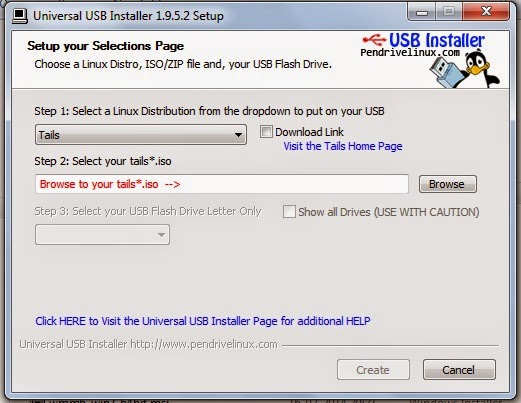
*. Plug in your USB pen drive and start the Universal USB installer software. After it's installation it will ask you to choose the Linux Distribution you wish to install, select Tails and then choose the path of the downloaded Tails OS .iso file and select the drive on which you want to install. Take a look on the warnings that will pop up after pressing OK about your data on the pen drive. The complete installation process takes few minutes but not more as other OS needed.
*. Once installation is over restart your computer by pluging in USB pen drive. Before Windows starts booting, quickly press Esc, F12, F2 or other keys that your system specified for accessing BIOS settings. Look for the Boot priority or Boot sequence and make sure USB device boot priority should be higher. After that save the setting and start the computer. It will Boot from the USB pen drive.
*. Now follow the instructions to install Tails OS.
Now you are free to browse Internet anonymously with Tails and it has some useful built in applications like Pidgin Instant Messanger, Tor, Browser and others and these applications are pre-configured to give you anonymity on the Internet.
Enjoy being anonymous on the Internet.
What is Tails ?
Tails is an operating system which is build for anonymous surfing of the internet. It can also be use to bypass some restrictions that have been implemented by local system administrator. (for ex. the security firewall in colleges, offices and other public places)
It is a free and open source licensed OS that means you can use it absolutely free.
It is bootable from live CD or pen drive or SD card. Tails uses Tor to provide users with secure encrypted anonymous access to the Internet.
Steps to install Tails
*. The first step to download the Tails OS from their official website here. It's latest version is approximately 980 MB. If you want to install it using pen drive then you also need Universal USB installer. You can download it from here. It will allow you to install Tails on the USB pen drive and make it bootable.
Use formatted pen drive for successful installation.
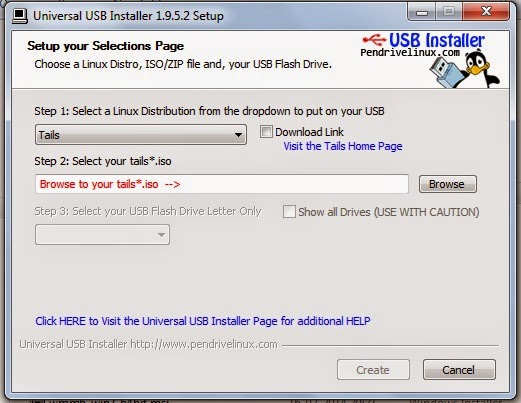
*. Plug in your USB pen drive and start the Universal USB installer software. After it's installation it will ask you to choose the Linux Distribution you wish to install, select Tails and then choose the path of the downloaded Tails OS .iso file and select the drive on which you want to install. Take a look on the warnings that will pop up after pressing OK about your data on the pen drive. The complete installation process takes few minutes but not more as other OS needed.
*. Once installation is over restart your computer by pluging in USB pen drive. Before Windows starts booting, quickly press Esc, F12, F2 or other keys that your system specified for accessing BIOS settings. Look for the Boot priority or Boot sequence and make sure USB device boot priority should be higher. After that save the setting and start the computer. It will Boot from the USB pen drive.
*. Now follow the instructions to install Tails OS.
Now you are free to browse Internet anonymously with Tails and it has some useful built in applications like Pidgin Instant Messanger, Tor, Browser and others and these applications are pre-configured to give you anonymity on the Internet.
Enjoy being anonymous on the Internet.








0 comments:
Post a Comment