Thursday, December 25, 2014
Facebook users are always in a hurry to clear their chat messages or we can say private chat messages from their account. But there are some important messages that needs to be retrieve or recover after accidental deletion. But most of the users are not able to recover these messages or unaware of the fact that the messages can be retrieved. Here is a guide for you which help you recover your deleted messages, photos as well as videos. We will see how this facebook feature worked for us.
Retrieve Deleted Facebook Messages, Photos and Videos
Following simple steps will let you recover your deleted messages, photos and videos from facebook.
*. Login to your facebook account and go to settings or directly click on the link.
*. Now click on Download a copy of your facebook account.
*. Now click on the Download Archive button and you will prompted to enter your facebook account password.
*. Just enter the password and your download will begin.
*. Now just extract the downloaded zip file and click on the index.html file and you can see all your facebook information.
It's very simple, you can now able to access your deleted messages, photos and all your facebook data is available to you.


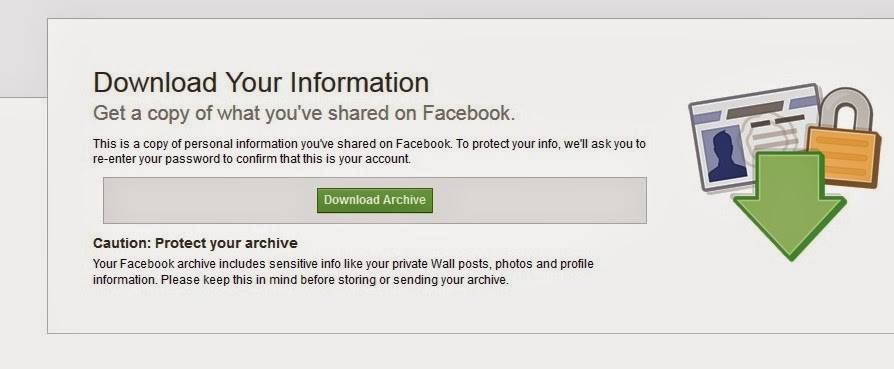




Thanks for sharing this useful article. This information really helpful for every Facebook users.
ReplyDeleteYou're welcome, thanks for your appreciation....
ReplyDeleteI recover deleted facebook messages by other way.
ReplyDeleteIf you want to recover deleted messages , i recommend the iOS Data Recovery Software to you , maybe ,it can help you complete this task ,
ReplyDeletehttps://www.tunesbro.com/recover-deleted-messages-iphone.html